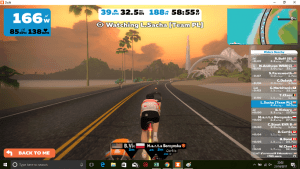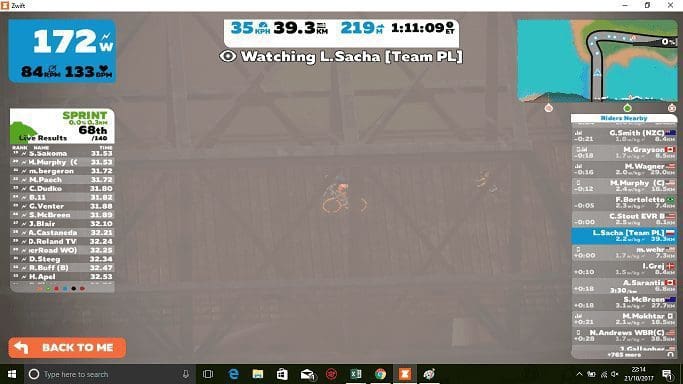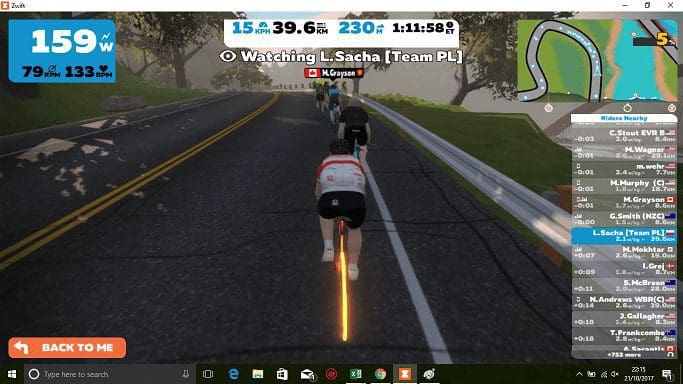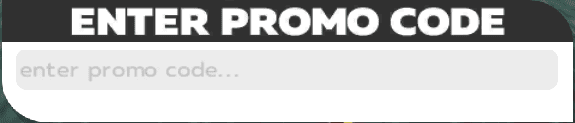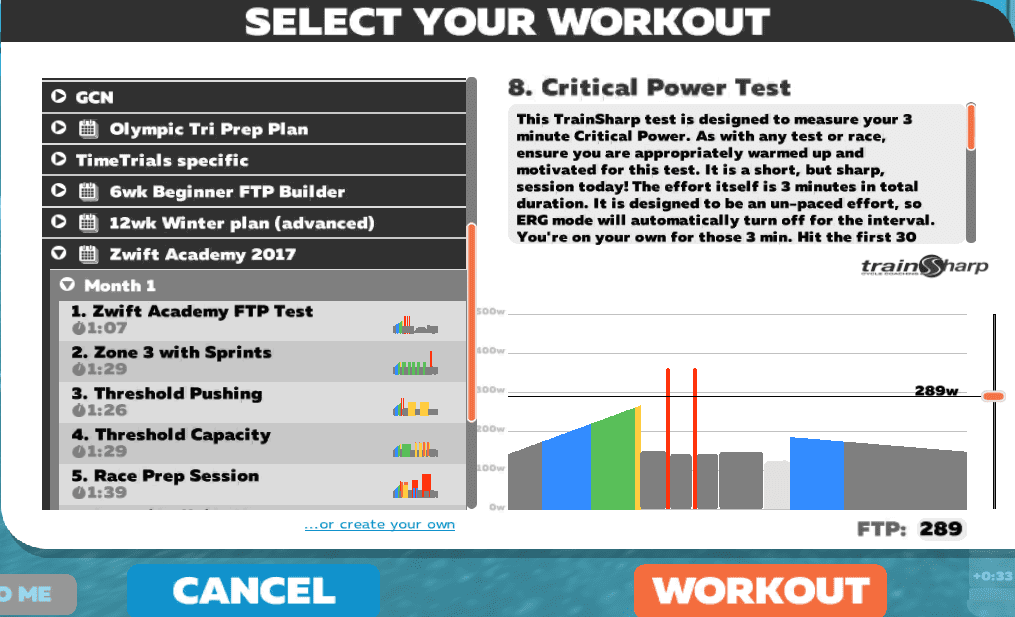I used Zwift heavily last Winter and I really noticed the difference this season where I’ve set numerous new personal records and made my first steps into the world of time trialling. In an effort to impart some knowledge for newer riders to Zwift, this is a list of the Zwift keyboard shortcuts that can help you out mid-ride without having to get off the bike and stop pedalling.
I like being able to ignore the weather and not having to get the full Winter layers on has made it so much easier to get on the bike and do some riding. It was possible to be ready in 5 minutes, fire up Zwift and be riding soon afterwards. The chance to do group rides with others or to do your own thing with set workouts gave things a level of flexibility.
You could chill and have an easy day or really push yourself. The races, in particular, seem to get me working hard pushing me deep into the red zone. Something I wrote about here.
Zwift Keyboard Shortcuts
Camera Angles
In-Game Settings
G = Turns off HR/Power data in workoutmode
L = Locks/logs out of Zwift
U = toggle units from metric to imperial
Spacebar = use Power Ups (PU)
ESC = Exit the ride (will prompt to save), press ESC again to continue riding
Tab – skip workout step
Down Arrow – Ride in the opposite direction
F1 = Elbow flick
F2 = Wave
F3 to F9 = various sounds
F10 = take a picture / snapshot
Clicking on another rider name = camera will jump to that rider and camera angle will change after every few seconds. Will also see current top 5 lists for Green, Orange and Polka Dot jerseys.